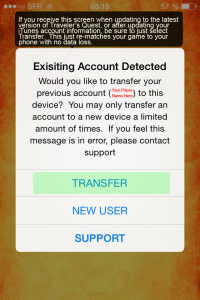Here are some quick hints and tips from our support pros!
- If you are looking for the community, please feel free to drop a note on our official Traveler’s Quest Facebook Page or the Traveler’s Quest Facebook community for fans of the game.
- Answers to Frequently Asked Questions available.
- Have you received a new device? Device upgrades are now handled automatically by Traveler’s Quest…
- Have you been sent to the gallows? Please read this before sending a support request: Avoid the Gallows
- Traveler’s Quest requires iOS 11 or greater, and players must update to game version 7.9 or greater to play.
- NOTE: Traveler’s Quest servers CANNOT send password reset confirmations to Hotmail or other Microsoft email addresses!
- Backup your old device with iTunes or iCloud
- Restore your new device with the backup you saved using iTunes or iCloud (NOTE: Some users have reported missing maps after restoring their backup from iCloud, please ensure that iCloud Backup has Traveler’s Quest turned on!)
- Open Traveler’s Quest and answer the questions
- Most devices will finish the update, and the game is available to play.
- Did you receive a message asking you to contact us? Â If your account has been active in the last 6 months, just fill out the information in the form below and we will happily finish moving your account to your new device for you! Â If your account has not been active in the last 6 months, we will not be able to recover your account or treasures for you.
Your message has been sent
Traveler’s Quest Legal Information: